In many classrooms across West Branch, teachers use live online games to help students study the curriculum for that class. In my experience, these games prove to be an effective study tool. There are three main live games teachers use: Kahoot!, Quizlet Live, and Quizizz.
Kahoot!
In Kahoot!, there are two modes: Player vs Player and Team vs Team.
Player vs Player Mode has everybody on his or her device. The question is displayed upon the teacher’s Promethean Board/SMART Board. Students have five seconds to ponder the question in their minds. The possible answers are then displayed up on the board, and students have to answer with the corresponding shape on their devices. The amount of points a student earns depends on the time he or she spent answering the question. After the question is answered, the top five players are displayed upon the board. This process repeats for how many questions there are. In the end, a podium is displayed with the top three players. Here is an example of students playing Kahoot!:
In Team vs Team mode, students group into teams, with each team using one device. The question displays on the screen for five seconds. The answers are then displayed, and students get five seconds to “Team Talk”. Teams then answer the question. Teams earn more points when they answer quicker. The top five teams are then displayed on the board. In the end, a podium with the top three teams is displayed.

Quizlet Live
Randomized teams are used in Quizlet Live. Students get into their groups (each with their own device) and start answering questions in a live game. Up to 12 questions can be used in Quizlet Live. The answers to the 12 questions are split up on the students’ devices. For example, there is one team with three people. On the three devices, there are four different answers. Only one of the answers on the phones is correct. On the board, a live score of the teams is shown. In the end, the winning team is displayed (the first team to answer all of the questions), and so are the frequently missed questions and answers.
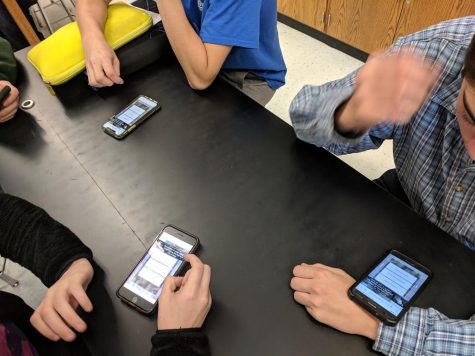
Quizizz
Quizizz is an individual live game that can be played anytime. The student logs into Quizizz. A question is shown and there are four possible answers. The student gets more points by answering the question faster. After every question, a score is shown compared to other students who have answered the same amount of questions. After the game is done, the student’s score is compared to the other students’ scores in a game summary. If the student wants to improve their score, they can repeatedly play until the teacher archives the Quizizz set.
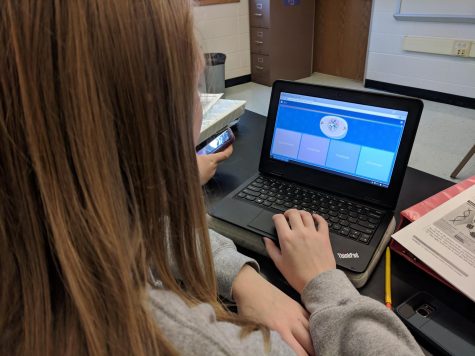
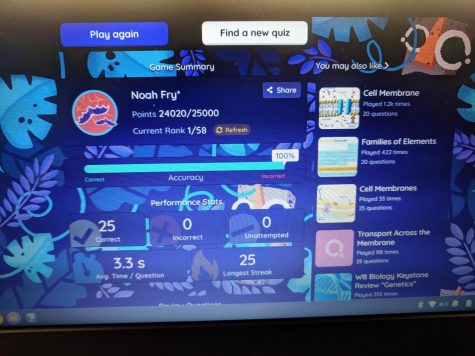
There is no answer to what live game is the best, but you can make judgments based on a goal. Kahoot! is good for studying individually or team building. Quizlet Live is good for team building or communication. Quizizz makes a good live game inside and outside of the classroom.










