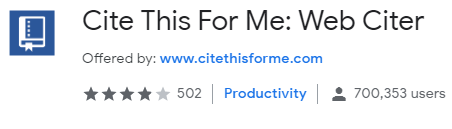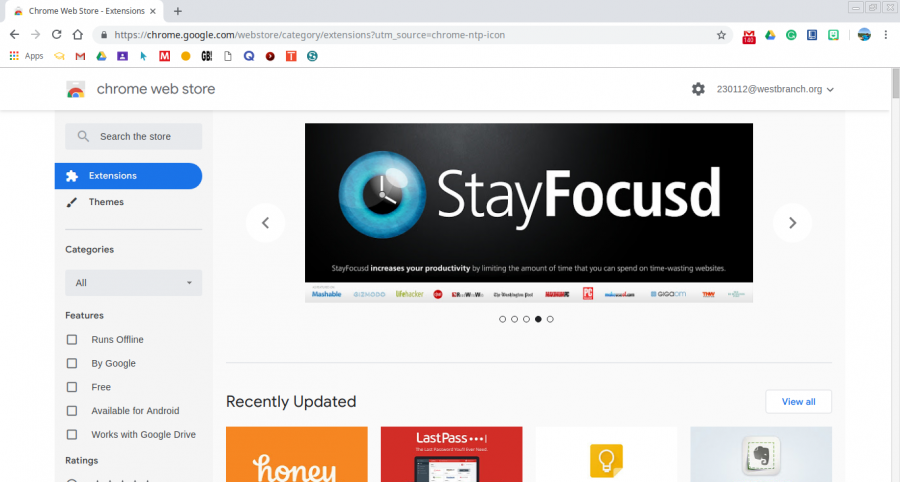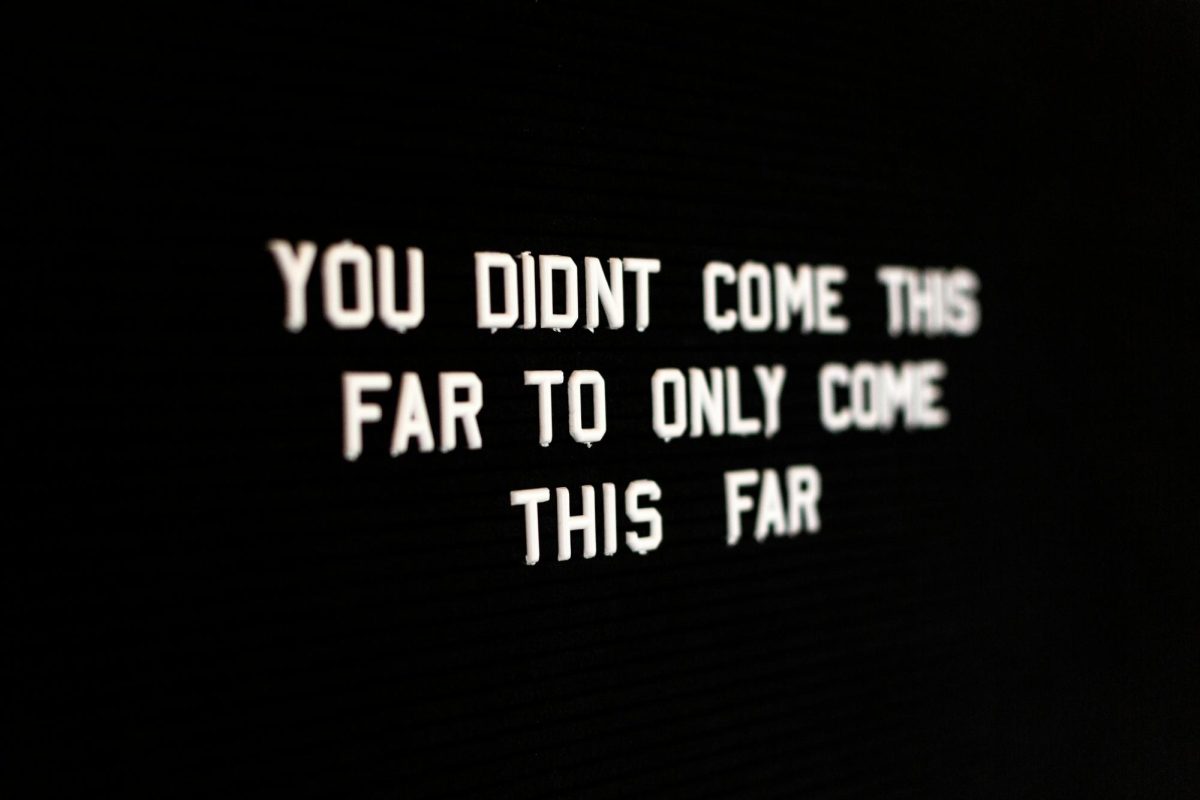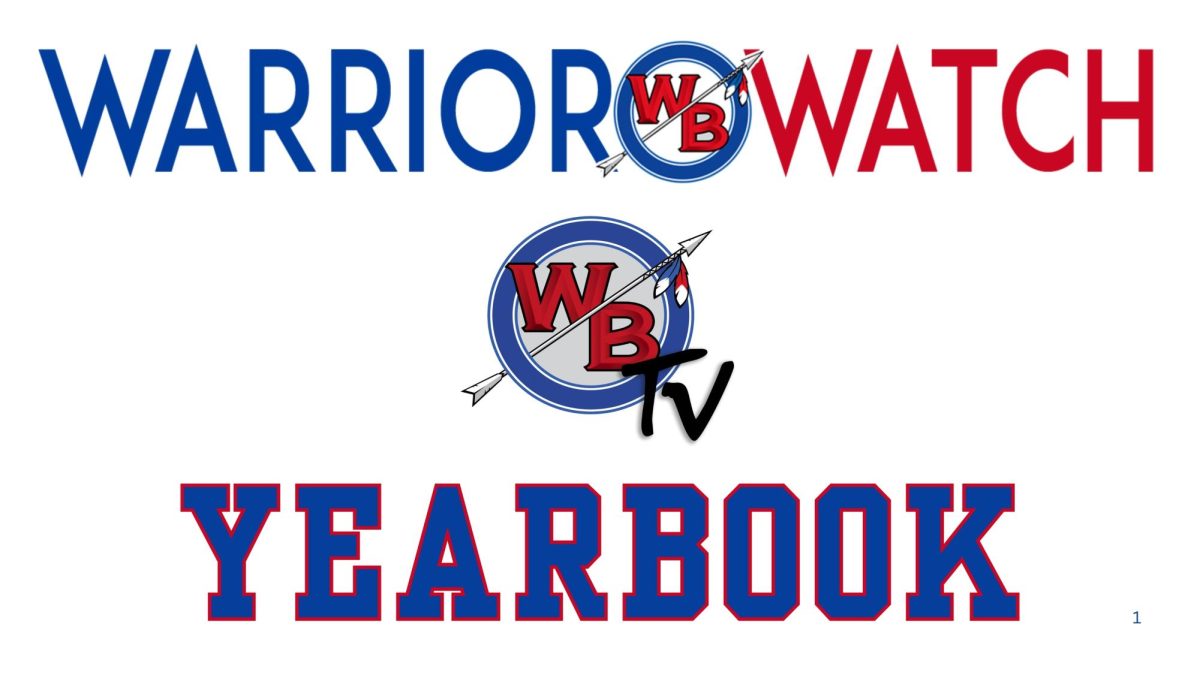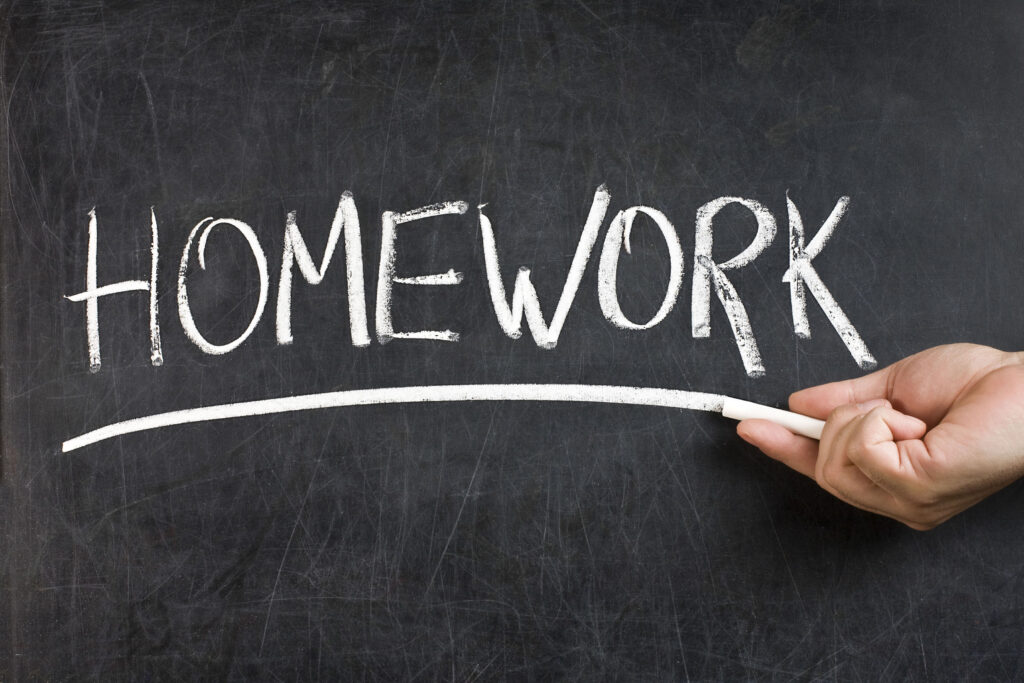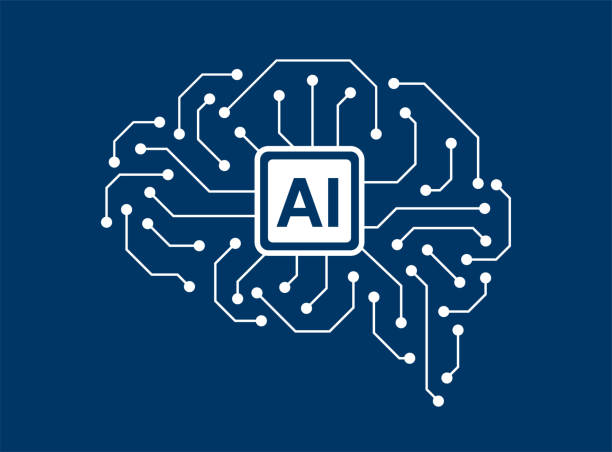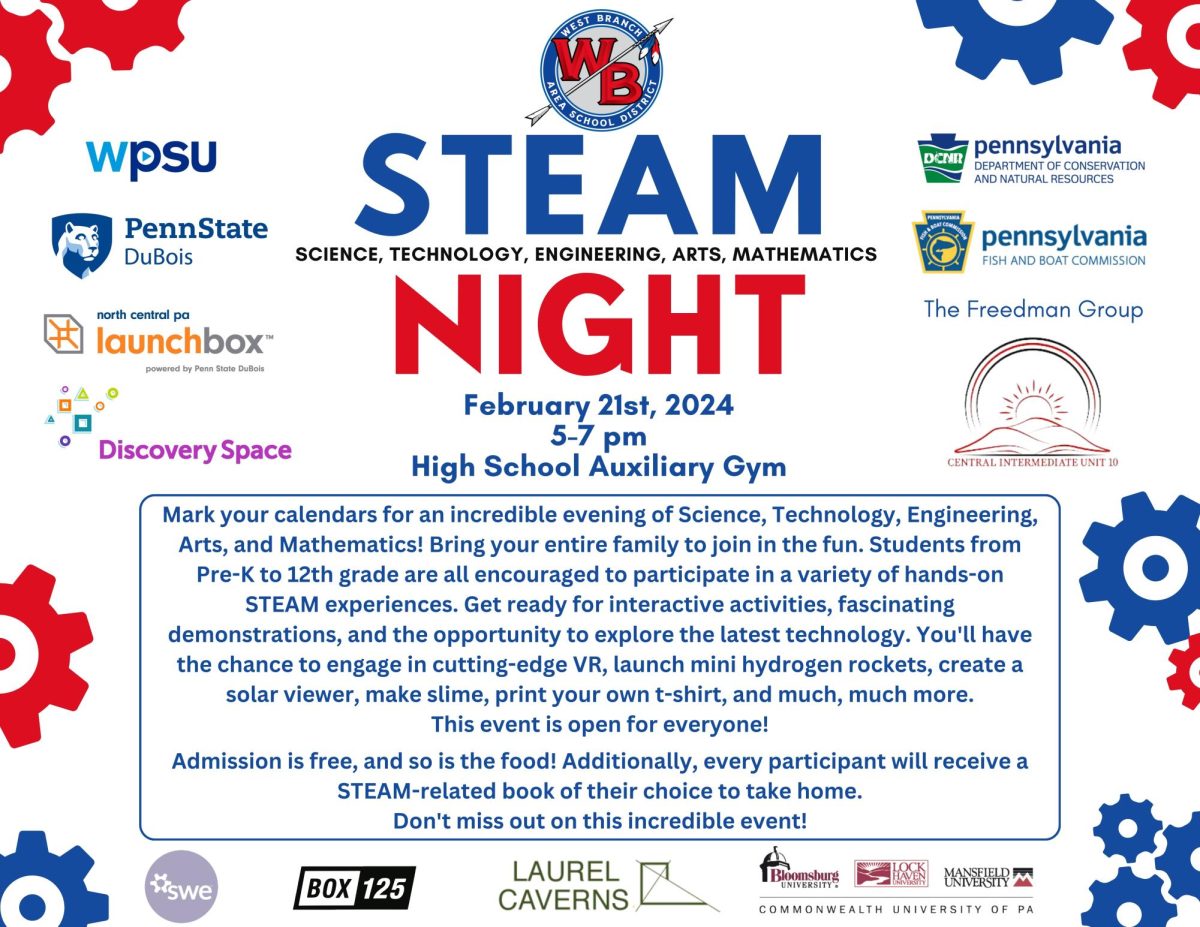If you’re not using Google Chrome on your laptop, you should be. Google Chrome works together with your school email, your Google Drive, etc. Another benefit of using Google Chrome is the Chrome Web Store. The Chrome Web Store is a place where you can download themes and extensions for Google Chrome. To get to the store, go to your bookmarks bar, and click “Apps”. The link to the store will be there. Listed below are five extensions you need to survive high school:
1. Google Mail Checker
West Branch’s main source of school-wide communication is the school email, run by Gmail. This means that students, faculty, and staff need to be checking their emails daily. With Google Mail Checker, the icon shows the number of unread emails in your inbox. The icon will be to the right of the search bar in Chrome. By clicking the icon, Chrome will open up a new tab with your inbox and allow you to check your email.
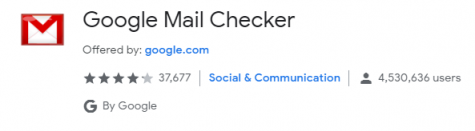
2. Save to Google Drive
Google Drive is the cloud service that is used in our school. With this extension, you can save web pages to Google Drive. Just click the icon, and Drive will scan the entire webpage. The webpage will be saved to your Google Drive. If you highlight text or a picture, you can save it to Google Drive.
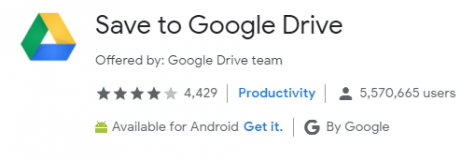
3. LastPass
It is unsafe to use the same password for every website you use. With all of those different passwords, it can be hard to keep track of them. LastPass is an extension that generates and auto fills passwords for you.
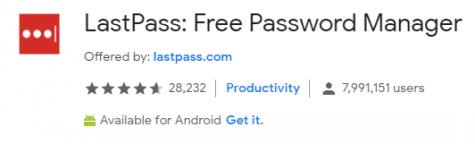
4. Grammarly
I’m sure you’ve seen the ads for Grammarly, but it really does help in high school. Whether you’re tired, in a hurry, or just not good at typing, Grammarly fixes your errors. Everything from commas to spelling mistakes, to hyphens, gets corrected by Grammarly.
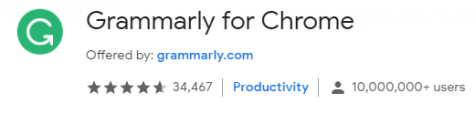
5. Cite This For Me
Many classes require you to cite your sources for projects. With Cite This For Me, you can cite your sources with a simple copy and paste. You can cite your website in APA, Chicago, Harvard, and MLA format. This makes citing much easier and takes much less time to cite.